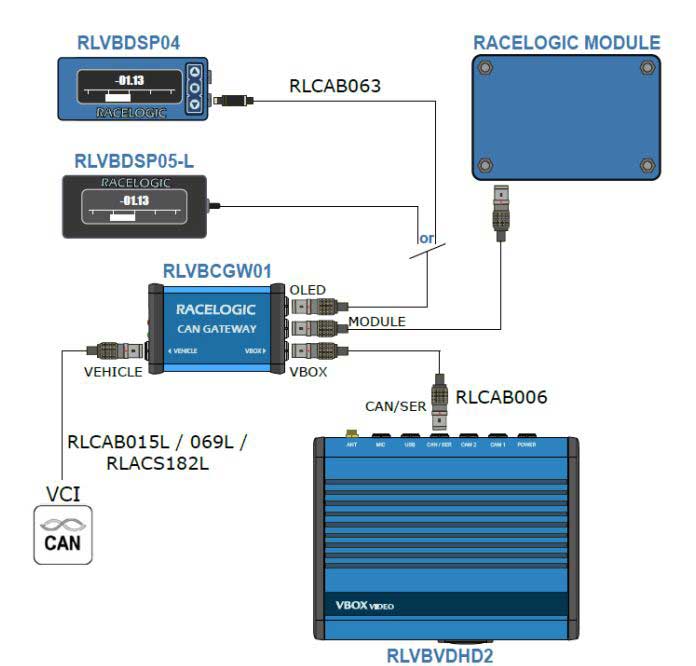The VBOX CAN Gateway allows logging of vehicle CAN bus data in a VBOX system where secondary CAN modules such as the OLED display or analogue input modules are used.
Under normal circumstances, attempting to capture CAN data from a car as well as that from a module (such as the Mini or Micro Input Module) would lead to VBOX and VBOX Module data being put into the vehicle CAN Bus – with unpredictable and almost certainly unwanted results.
The CAN Gateway allows for both data streams to be logged by the VBOX Video HD2 without any of the module traffic going back onto the vehicle Bus.
Features
- Simplifies connection of wiring to OLED, modules and vehicle CAN bus.
- Auto-detects the baud rate of the connected vehicle/sensor CAN bus
- Simultaneous use of a VBOX input module and an OLED display
- Simple USB configuration
CAN Gateway can be connected to a VBOX Video HD2 via a RLCAB006 cable (included in package) in order to record data from a vehicle CAN Bus and a Racelogic
module at the same time.
It also allows the connection of an OLED Display (RLVBDSP04 or RLVBDSP05-L).
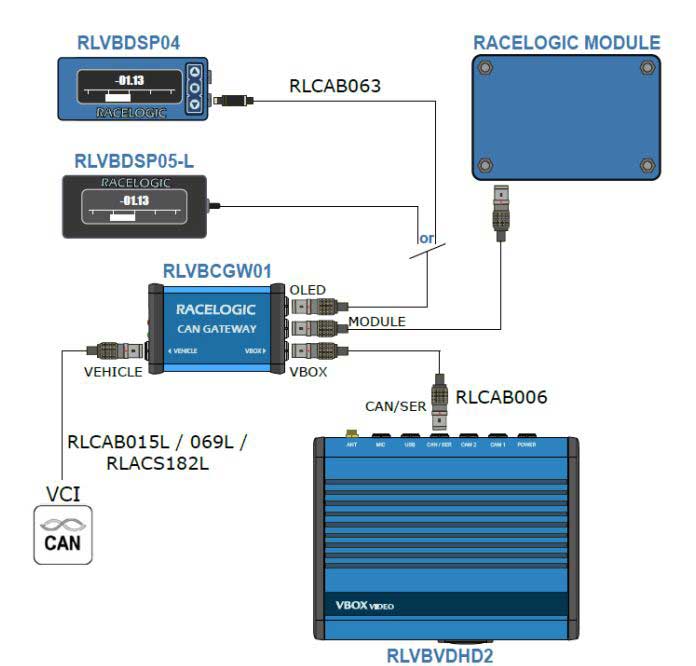
VBOX CAN Gateway product link.